Course Includes:
- Mode: Offline\Online
- Language: English\Hindi
- Certificate: Yes
- Project Certificate: Yes
Elevate Your Design Skills:
Embark on a dynamic learning experience with our "Mastering Web Design" course. Dive into the essentials of HTML, CSS, and responsive design, equipping yourself with the tools to create visually compelling websites. From UI/UX principles to real-world applications, this course blends theory with hands-on practice, culminating in the development of a standout portfolio. Whether you're a beginner or an intermediate designer, "Mastering Web Design" propels you into the world of web design mastery, setting the stage for a creative and impactful career. Enroll now and unlock the potential to shape the digital landscape.
Craft Your Digital Future:
As you progress through the course, you'll not only master design principles but also gain practical experience with industry-standard tools. Whether your goal is freelance success or joining a design team, this course empowers you with the skills and confidence to thrive in the competitive field of web design. Your journey to becoming a proficient web designer starts here enroll today and transform your passion into a tangible and rewarding career.
Week 1
Introduction to Web Designing
Week 2
Week 3
CSS Fundamentals
Week 4
Javascript Fundamentals
Week 5
Bootstrap basics
Week 6
Tools and softwares for designing
SEO basics
Project-based Development
This course is designed for beginners interested in web design, including individuals with no prior experience in coding or design.
The course primarily utilizes web-based design tools, and no specific software or hardware is required. A computer with internet access is sufficient.
Yes, upon successfully completing the course, you'll receive a certificate of completion, recognizing your proficiency in web design.
The course introduces popular web design tools such as Figma and Adobe XD for prototyping. For coding, you'll work with text editors like Visual Studio Code. Instructions on tool usage will be provided.
Yes, this course is beginner-friendly and assumes no prior design experience. It covers the basics and gradually progresses to more advanced topics, making it accessible to everyone.
By the end of the course, you'll have a solid understanding of HTML, CSS, and basic JavaScript. You'll also learn design principles, user experience (UX) concepts, and how to create responsive and visually appealing websites

C is one of the most influential programming languages in the hist...
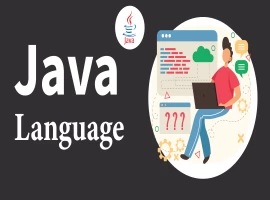
Java is one of the most popular programming languages in the world...

C++ is a powerful, versatile, and widely used programming language...

Cyber Security is the study of how th...
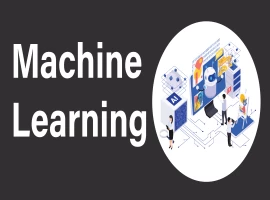
Machine learning is a subfield of artificial intelligence (AI) tha...


A data structure is a way of organizing and storing data in a computer so that it can be accessed and modified efficien...
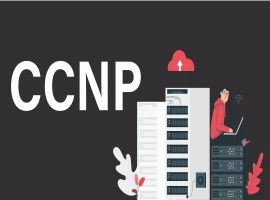
Cisco Certified Network Professional (CCNP) is an intermediate level certifi...

Introduction to Cybersecurity: The course should provide a comprehensive...


Python is a versatile and beginner-friendly programming language known for its simplicity and readability. In recent years, it has gained immense p...

This course provides a comprehensive introduction to cloud computing, exploring the key concepts, services, and architectures that define cloud env...

This course offers a foundational understanding of computer networking concepts, protocols, and technologies. It is designed for individuals who ar...

This course provides an in-depth introduction to Artificial Intelligence (AI), covering its core concepts, algorithms, and applications. It is desi...

This comprehensive CCNA course is designed to equip you with the foundational knowledge and practical skills required to install,...